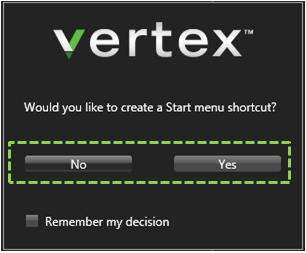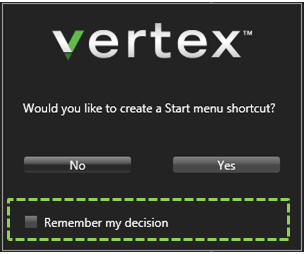Start Menu
Login Menu
If your system is not configured for Windows authentication, when the Vertex Workstation is launched, you are prompted to enter a valid username and password in the appropriate fields in the Login Menu in order to access the workstation.
Your login information can be obtained from your facility’s systems administrator.
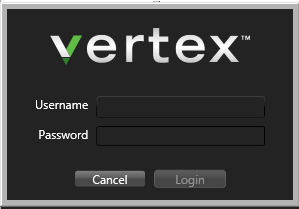
Start Menu Preference Window
Once your initial login is complete, you are prompted to set your Start Menu preference.
Yes: A shortcut for the Vertex Workstation will be created in your Start Menu.
No: No shortcut will be created.
- By selecting “Remember my decision” in the Start Menu Preference Window, your chosen option, “Yes” or “No”, is saved and you will no longer see this prompt when logging in to the workstation in the future.
The shortcut prompt will appear everytime you log-in if the check box remains unchecked.